So you've started a food blog.... NOW WHAT?
How do you make it grow? How do you stay SANE while making your blog grow?? How do you make money as a blogger, either to cover the costs of running a hobby blog or to replace your day job?

You see, I started this food blog in 2014 as a hobby. I just liked the idea of sharing my recipes and I always thought "if you build it, they will come." But ever since we moved to the Bahamas and I quit my full-time job to stay home with my baby, I started taking my blog more seriously, and I've been trying to grow it into a source of income more than ever before.
Even though I quit one full-time job, I somehow ended up with two full-time jobs: blogging and being a stay at home mom. So I knew I had to make the most of my limited time with my blog and do things the smart way to build up my blog.
I started working on improving traffic to my blog and I was able to double my traffic in just a few months. And just a few months later, the traffic was 5x higher than when I started.
Before I started really trying to grow my blog, my blog growth has completely plateaued, as you can see below where I added the red circle. (I totally did not know how to spell 'plateaued' until spell checker corrected me!)
And then right in the very beginning of March I started implementing the changes below, and the blog traffic has consistently been climbing up. Slow and steady. Slow and steady.
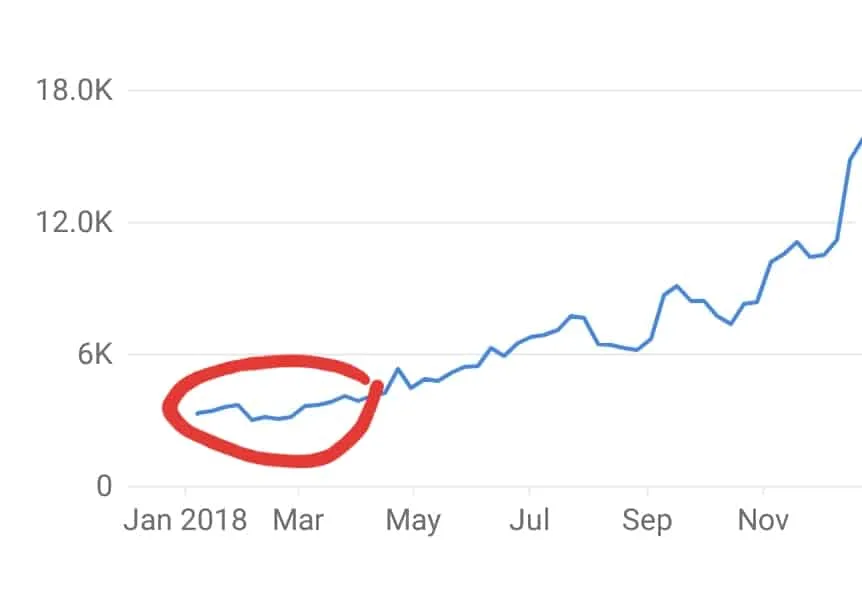
Basically, I approached it from two angles: I wanted to increase blog traffic from my two biggest referrers - Pinterest and Google. And I wanted to make sure that my website was as user friendly as possible, including a fast host and a visually pleasing recipe card.
Let me share with you the tools I use to make my life as a blogger easier. Just as a disclaimer, some of the links below for paid services are affiliate links. I am only recommending the tools that have really helped me out and contributed to my blog growth over the last few months.
1) Tailwind - Pinterest Scheduler
Tailwind is the #1 tool I use, for sure. Pinterest is my second biggest source of traffic (after Google searches), so there is no question in needing to maintain my Pinterest account active.
It is recommended that you pin anywhere from 20 - 50 pins per day, and they should be a mix of your own pins and other pins. And they should be spread out throughout the day. I am not even going to do the math of how often I would need to pin and how many hours a day I would spend doing this on my own.
With Tailwind I can sit down once a week (or once a month if I am feeling ambitious) and schedule all the pins for the following week!
Tailwind is the ONLY Pinterest-approved third party pin scheduler, which means there is no chance of me ending up in "Pinterest jail" since I use a scheduler that Pinterest approves of.
You can do SO MUCH with Tailwind:
You can set custom pin times or use tailwind's insights to optimize the pin times automatically. You can set a custom interval for each pin so it doesn't clog up your whole profile. You can see which boards you've already pinned a specific pin to. You can rearrange your pins after you've scheduled them. You can do. so. much.
Tailwind also has "tribes" which helps your pins be seen by a whole different audience than your followers. Joining tribes is a great way to get your content in front of more eyes, especially if you're just starting out and don't have a lot of followers yet.
Tailwind also has a ton of analytics and insights so you can see which group boards are worth pinning to, which pins are performing best, etc., etc. You can spend hours geeking out on Tailwind to try to eke out as much as you can from Pinterest. Or you can just spend a few minutes every week and not have to worry about Pinterest for a while, knowing that it will continue growing and getting you clicks and traffic.
If you want to give Tailwind a try, you can use my referral link to get $15 credit towards your account.
2) Cloudways Hosting
When I started my blog, I was on Bluehost, like most new bloggers. And it was fine for a while. But when I started taking my blog more seriously and wanted it to grow faster, I realized I needed faster, more reliable hosting. So I switched to Cloudways.
The switch wasn't as awful as I was afraid it would be. I do NOT have any technical expertise in this area. I followed their tutorials for how to create my server and application on cloudways (don't get overwhelmed, it's literally step-by-step with screenshots). Cloudways provides one free website migration to their host, so I took advantage of that.
After migrating Babaganosh using the Cloudways migration service, I was able to migrate our other two sites to Cloudways on my own: my travel blog Nonstop from JFK, and my husband's personal finance blog Million Dollar Ninja.
Since I made the switch to Cloudways, I can see my website loading SO MUCH FASTER. This is awesome because Google is really focusing on site speed. This means that if you want your site to rank higher in Google searches, you've got to have fast-loading site. And server speed is a big factor in this.
Again, you can spend a lot of time looking into all the tech specs for Cloudways, but you don't have to. Just start a live chat with their support team to get started and never look back.
You can sign up for Cloudways here.
3) Stencil and Canva for Images
Both Stencil and Canva are great for creating those gorgeous images you see on Pinterest. And the best part is that both websites are FREE! Well, they're free to start. If you want to download more than 10 images per month on Stencil, you'll need to pay. And if you want specific graphics on Canva, some are not free.
But in my years of blogging, I have never needed to make more than 10 new pins per month, and I've been able to get by without needing any fancy paid images on Canva.
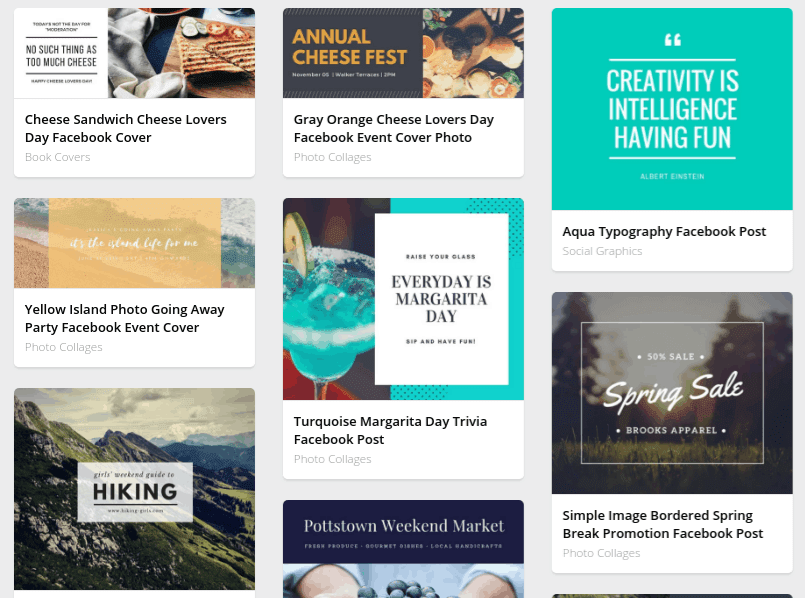
Both sites have a lot of templates and stock images to choose from, as well as many different fonts and graphics. Canva is a lot more popular but I actually find Stencil easier to use most of the time. I recommend playing around with both so you get a feel of when it is better to use each site.
Canva also has an app which is really handy for on-the-go design, or when I want to work on my blog while relaxing at the pool.
4) WP Recipe Maker - Recipe Plugin
I started out my food blog as a total newbie. I used to type out my recipes in the text, without using a recipe plugin. And that was OK for a while. In fact, I had several recipes go mini-viral on Pinterest and rank pretty high in Google. After all, the people clicking on the link through Pinterest or Google searches did not know or care whether I had a recipe plugin.
But a recipe plugin makes it so much easier for a reader to read and follow your recipe. And a GOOD recipe plugin will actually help you rank higher in Google, because it has code on the back-end that tells Google all about your recipe. And Google likes that. And what Google likes, bloggers like.
So a couple of years after I started blogging I decided to use a recipe plugin. I started with the yummly plugin. But then at one point it had a glitch and I was terrified I was going to lose all my recipes. I contacted them for support, but never got a response. Then I saw that the yummly plugin hasn't been updated in TWO YEARS! That is really dangerous as far as security for your site. I knew I had to switch to a reliable plugin that was always being updated with new features and to fix any security concerns.
I did some research and saw that WP Recipe Maker has everything I need - it's user-friendly for both the readers and the bloggers. Look how nice and organized the recipes look!
Readers benefit from a neat, organized recipe card that you as a blogger can easily customize. There is also a "jump to recipe" option for the plugin so that your readers don't have to scroll through your whole post if they are in a rush to see the recipe. There is an option for the user to increase the recipe amount and the recipe card will do all the calculations. It's mobile friendly. It's great.
But it's also GREAT for bloggers. It's super easy to get started with it. It has a tool to convert your recipes from text, or to import from many other recipe plugins. It automatically pulls the featured image into the recipe card which is awesome for your recipe to have a photo in a Google search. It has fields for keywords, calories, cuisine, and even a video link if you have one. It has a spot for star ratings. All those metadata fields help your recipe rank higher in Google searches and stand out to readers.
The WP Recipe Maker plugin also works GREAT with affiliate links for ingredients. You can just put in the affiliate link ONCE for an ingredient and it will use that link across all recipes (unless you tell it not to, for a specific recipe). This saves you SO MUCH TIME when linking to products on Amazon and helps you with your affiliate sales.
It's been a great plugin for me to use and I am so happy with how my recipes are ranking higher in Google ever since I've converted them to WP Recipe Maker.
WP Recipe Maker has a free version of the plugin, and has a few different levels of paid versions with extra features, such as automatic nutrition calculation, the ability to make meal plans, etc. You can check out more info about WP Recipe Maker here.
5) Google Analytics and Google Search Console
These two resources are also a geek blogger's dream come true. Every blogger I know obsesses over their stats. Some claim not to, but that's probably a lie. 🙂
Google analytics is crucial to check into frequently to make sure your blog is up and running. My advice is to get to know your typical blog stats, so that if something looks different you'll know to look into it further. Most often, the "something different" might be a spike in traffic, perhaps because you got featured on a popular website or blog. That's awesome!! Go have a drink and celebrate. And then get on social media and send a quick thanks to the site that featured you.
But there'll be times when there'll be a huge dip in traffic, and by looking into it further you can figure out what the heck happened. Is traffic at ZERO?? Then something is wrong with your server. Is "Social" or "Referral" traffic down? Maybe there's a glitch in Pinterest and you need to look into your Pinterest profile to get back on track.
So even if you are not the type to obsess over the number of followers or visitors you have, it is still a good idea to check into your analytics daily to make sure everything is working.
Google Analytics also allows you to see which pages are most popular, so you can try to create more similar types of posts.
Google Search Console is my latest obsession. It shows which search keywords lead to clicks on your blog, how many clicks those searches bring you, and where you rank for those search words. It also shows how many searches are done monthly for the keywords that bring people to your blog.

So for example, if only 10 people are searching for "Liver Pate" every month, you'll know that that is not a recipe that will bring you traffic even if your liver pate recipe shows up at #1 for that search. But if you see that "Fried Cauliflower" has 27,000 searches per month and your fried cauliflower recipe shows up at the #6 spot for that keyword, then it is worth trying to do whatever you can to get that recipe up to number 5, 4, 3, 2.... 1. Every notch is almost an exponential increase in traffic.
It has been SO IMPORTANT for my blog growth lately, as I was able to hone in on which recipes I need to improve on as soon as possible in order to take advantage of what people are searching for.
I recommend you spend a few hours poking around your Google Search Console account and making a plan for which recipes you can optimize in order to get more traffic.
So to summarize...
- Use analytics tools to plan your strategy. Take advantage of Google analytics for info about your blog posts and Tailwind analytics for info about your pins on Pinterest.
- Use the Google Search Console to see which posts have the most potential to bring in Google traffic, and optimize those posts.
- Make your content stand out. Use Canva or Stencil to easily make gorgeous graphics for Pinterest. Use WP Recipe Maker to have a recipe look good to both users and to Google.
- Share your pins to lots of group boards and tribes through Tailwind.
- Use a host such as Cloudways that will not slow down your site, after all the work you've put into it.
You will probably not see success overnight. It takes a few weeks or even months for blog posts to really catch steam on Google and Pinterest. But the more work you put in, the more steady growth you will see over time. Hey, I was able to increase my blog traffic by 500% in less than a year after it plateaued for years. Just make sure you are making your job as easy as possible by using these efficient tools to help you out.
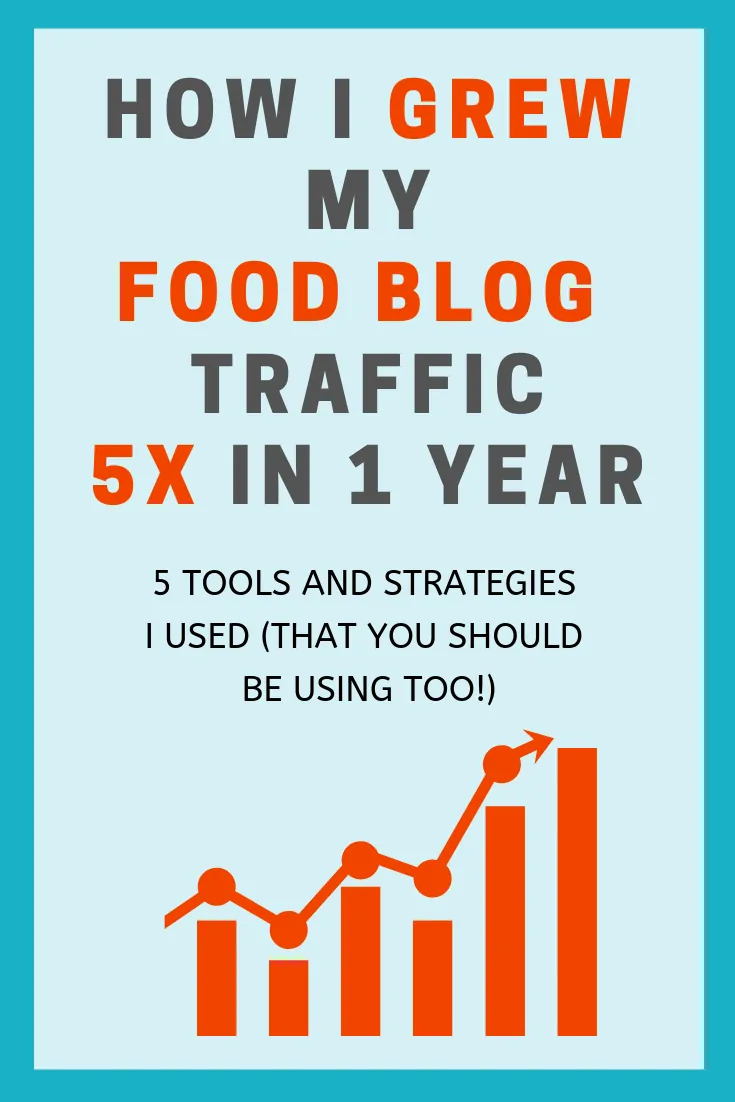
Do you have any questions, comments, experiences to share? I'd love to hear about it in a comment below!
If you have any specific questions about how to use any of these tools, get in touch on social media, email, or a comment. I'd love to chat more about it and further explain how I increased my traffic.
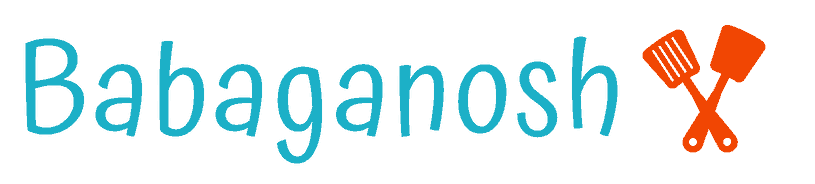
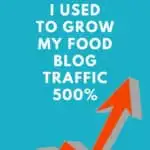
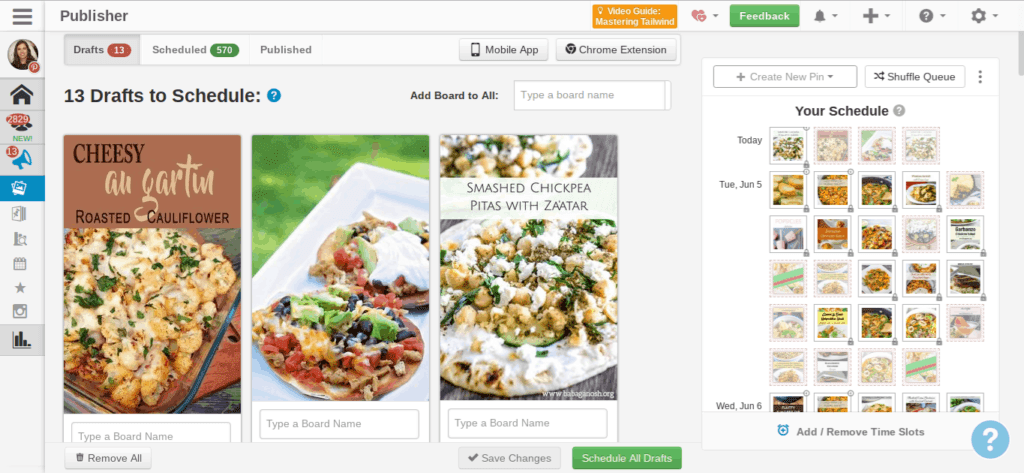
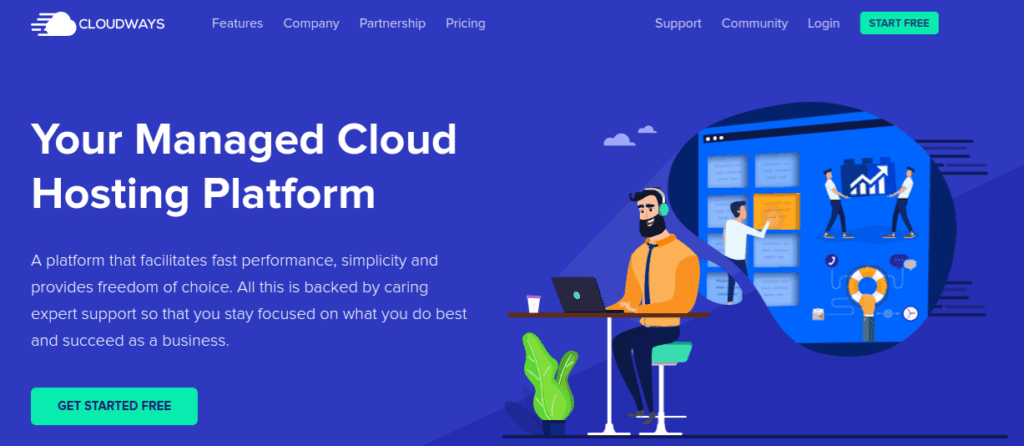
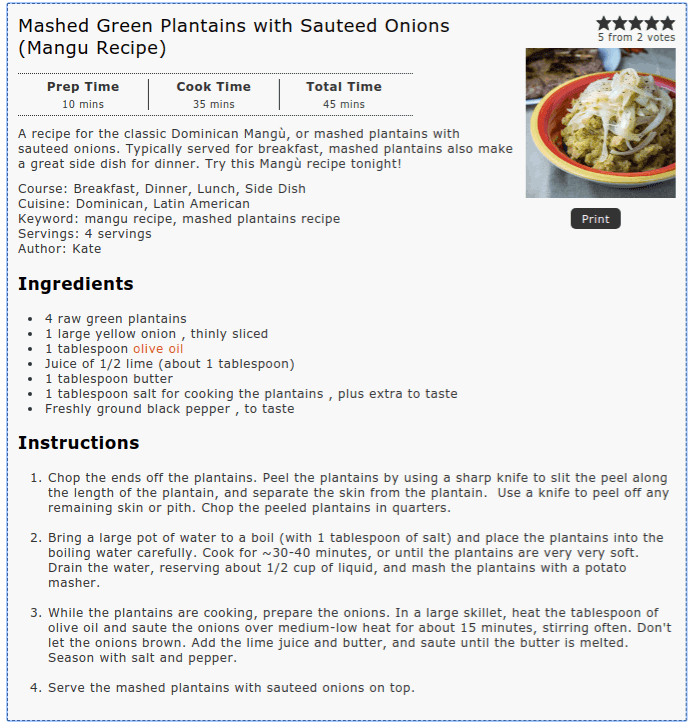

Jeri
Tuesday 26th of October 2021
Thanks for the great advice! I'm just curious, do you still recommend using Tailwind with all the changes Pinterest has had over the last 6 months?
Mohit Gupta
Sunday 4th of July 2021
I have a Wordpress hosted website which I created using WordPress itself. So I don't have access to any coding of my site. Will I be able to use WP recipe plugin with that?
Kate
Monday 5th of July 2021
@Mohit Gupta, I am not 100% sure, but I don't think so. I think that's the benefit of NOT using WordPress hosted sites: so you can use plugins to help with SEO.
Get in touch with WP Recipe Maker with your questions! They actively support their products and should be able to confirm.
Anna Vilgorin
Sunday 31st of May 2020
Thank you for your post, Kate! Extremely helpful! I use Easy Recipes plugin now and definitely want to switch to WP RECIPE MAKER as you recommend. Hopefully, it will be a pain-free process, lol
Kate
Thursday 2nd of August 2018
Thanks for stopping by! I use the cheapest Vultr plan. I now have ~28k pageviews per month and it still works great for me - I actually have 2 other smaller websites hosted on the same server as well. When I chatted with the folks on Cloudways they said either the Vultr or the DigitalOcean would work equally well for me. I've heard other bloggers mention Vultr so I just went with that. *shrug* As I mentioned, I have no tech expertise here. Btw, I was in the middle of a pre-paid plan with Bluehost and they gave me a pro-rated refund. So don't feel like you have to switch right at the exact moment when your plan is over. Good luck!
Ashley
Thursday 2nd of August 2018
Thanks for this post! I do most of the things you mentioned but I’m still on Bluehost. It expires next month and I’m thinking of switching over to Cloudways or Siteground. I currently have about 2100 pageviews a month.
Any suggestion on which monthly plan to get?